The Ultimate 2025 Review of Nano Banana Pro: Features, Improvements, and Real-World Use Cases

In 2025, Google DeepMind officially introduced Nano Banana Pro for creators, business brands, and developers — a professional-grade image generation model built on the Gemini 3 Pro Image architecture. It is not only an extension of the previous Nano Banana (also known as Gemini 2.5 Flash Image) but also a key milestone marking the shift from “creative experimentation” to brand-level production.
For every creator (builder) and every business, the upgrade to Nano Banana Pro is not just about “clearer and more realistic” visuals — it represents an entirely new visual productivity system. This article provides a comprehensive, professional analysis:
If you are considering whether to upgrade from the old version to Pro, or planning to integrate an image generation model into your content creation workflow, this will be your most systematic and complete guide.
Nano Banana Pro: Comprehensive Upgrade Overview
Compared with the previous version, Nano Banana Pro is not a simple “evolution” — it is a full-spectrum enhancement from underlying architecture to real-world user experience. Its core upgrades are reflected in the following aspects:
Overview of the Previous Version (Nano Banana)
- Nano Banana (officially called Gemini 2.5 Flash Image) was released around August 2025 as part of the DeepMind / Gemini family.
- Key features: natural-language image generation + editing, character/object consistency (multi-image reference), and beginner-friendly workflow.
- Best suited for: creative sketches, social media visuals, and fast content generation — but still limited in fine-grained control, text rendering precision, and brand-level output.
Major Upgrades in the Pro Version (Nano Banana Pro)
Based on official information and media reports, the Pro version brings significant improvements across multiple dimensions:
| Upgrade Dimension | Description |
|---|---|
| Stronger Underlying Architecture | The Pro version is built on the Gemini 3 Pro Image model. |
| Text Rendering & Multilingual Support | Pro can generate more accurate and readable text within images (from slogans to long paragraphs) and supports direct multilingual text rendering/translation. |
| Real-World Knowledge Grounding | Pro connects to Google Search for enriched factual and world-knowledge grounding, making charts, flow diagrams, maps, and infographics more accurate. |
| Number of Reference Images & Brand Consistency | Pro supports up to 14 reference images (more than the previous version) for controlling style, characters, and brand-level consistency. |
| Resolution & Size Control | Pro enhances support for high resolution (such as 4K) along with multiple aspect ratios and detailed camera parameter controls (focal length, depth of field, angles, lighting). |
| Enhanced Editing Capabilities | Pro is not only for generation — it also refines editing of existing images, such as changing lighting, adjusting angles, or replacing elements, with more precise workflows. |
| Brand / Enterprise-Level Support | Pro is released with enterprise users in mind (Vertex AI, Workspace, Gemini Enterprise). The official blog states: “Start with Nano Banana … then transition to Nano Banana Pro when you need highest-fidelity, production-ready assets.” |
Nano Banana Pro vs. Nano Banana: Full Comparison Table
Below is a professional comparison table to help you quickly understand the core differences between the two models:
| Function Dimension | Nano Banana (Old Version) | Nano Banana Pro (New Version) |
|---|---|---|
| Underlying Architecture | Gemini 2.5 Flash Image | Gemini 3 Pro Image |
| Text Rendering Capability | Basically usable, prone to typos | High-precision, multilingual, capable of generating long text |
| Resolution | Standard resolution | Supports up to 4K |
| Number of Reference Images | 4–8 images | Up to 14 images |
| Character Consistency | Basic stability | Higher consistency, supports cross-scene series creation |
| Image Editing Capability | Basic editing | More professional, controllable, preserves object structure |
| Knowledge Grounding | None | Yes, can generate infographics based on search |
| Applicable Scenarios | Creative sketches, social media visuals | Brand assets, advertising visuals, product imagery |
| User Positioning | General users / beginners | Creators, businesses, professional marketing teams |
| Cost / Usage Barrier | Low | Higher, but value far exceeds the cost |
How Nano Banana Pro Helps You Turn Any Idea or Design Into Reality
1. Underlying Model Upgrade: From Gemini 2.5 → Gemini 3 Pro Image
The previous Nano Banana was powered by the Gemini 2.5 Flash Image model, while the Pro version uses Gemini 3 Pro Image — offering stronger comprehension, more stable structural generation, and higher-quality visual rendering.
2. Design Consistency
Nano Banana Pro brings a higher level of visual consistency for professional creators and brand teams. It allows you to upload up to 14 reference images and maintains consistent facial features, poses, lighting, and texture across as many as five characters in complex scenes.
Whether it’s transforming product sketches into commercial-grade visuals or taking character concepts to full storyboard sequences, the Pro model preserves exceptional consistency across scenes and multi-element inputs.
More importantly, it can automatically absorb your brand visual language — including color tone, lighting aesthetics, logo styling, and composition habits — enabling brands to maintain unified output across different touchpoints and channels, achieving true high-quality brand continuity.
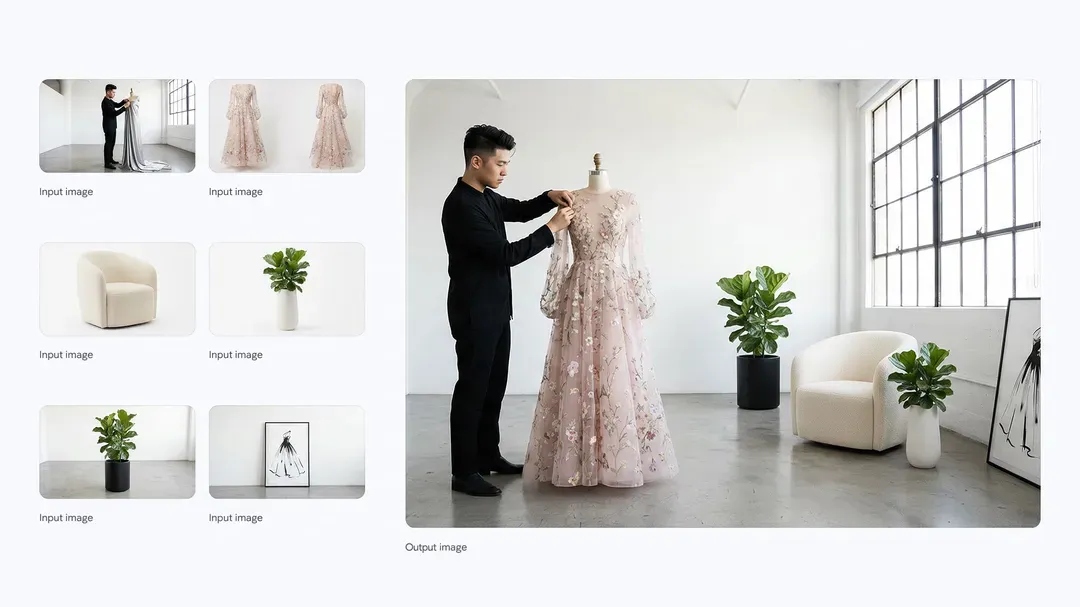
Create a lifestyle scene by combining multiple elements.
Prompt: Merge these images into a properly proportioned 16:9 cinematic frame, and replace the model’s dress with the one shown in the reference image.
3. Accuracy of Text Rendering
Nano Banana Pro delivers a comprehensive upgrade to its ability to render text inside images. It can stably generate clear, readable, distortion-free text, whether it’s headline typography, body text, or multilingual layouts. Compared with earlier versions—where typos, distortions, and uneven letterforms were common—the Pro version achieves a substantial leap in structural accuracy, stroke clarity, and overall typographic layout.
This enables it to handle complex scenarios such as infographics, tutorial graphics, UI mockups, and marketing posters, presenting multilingual content in a unified visual style and making global content creation more seamless than ever.

A beverage advertising concept demonstrating how to accurately translate English text into Korean.
Prompt: Translate all English text on the three yellow and blue cans into Korean while keeping all other elements unchanged.
4. Infographics and Structured Visual Capabilities
Thanks to stronger structural comprehension and conceptual abstraction, Nano Banana Pro can transform complex information into clear, logically organized, and professionally designed infographics and process diagrams. It can automatically identify core nodes, content hierarchy, and visual structure based on your prompt, allowing abstract concepts to be expressed naturally through graphical layouts.
For scenarios such as corporate training, product documentation, operational workflows, and data briefs, the Pro version significantly reduces manual design workload. Professional-quality infographics can be generated within seconds—while maintaining visual consistency, content clarity, and a high level of professionalism.
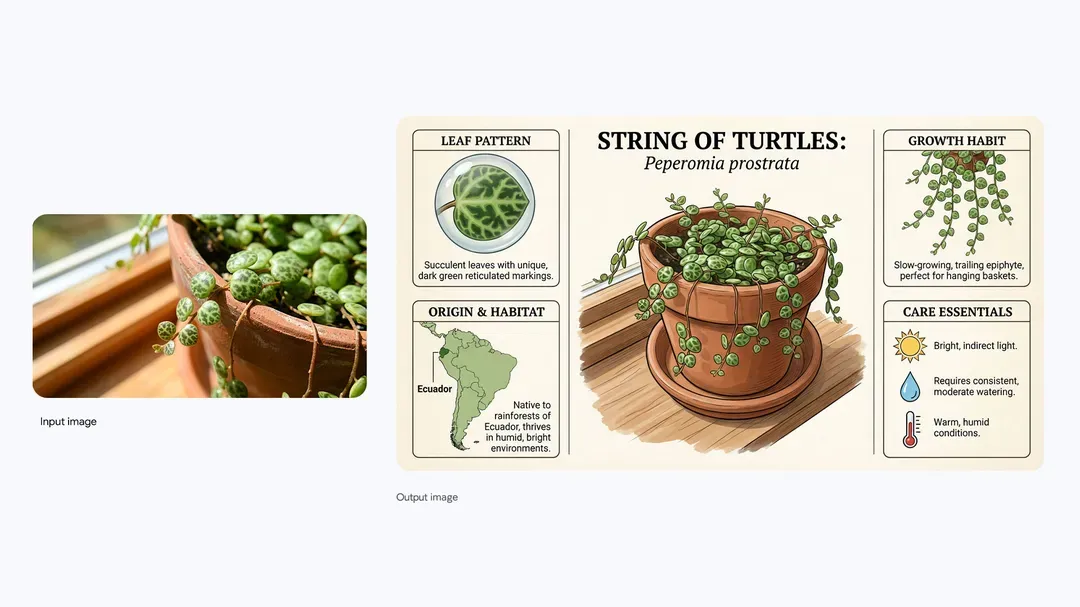
An infographic about the common indoor plant “Turtle String,” including its origin, care tips, and growth patterns.
Prompt: Create an infographic about this plant, highlighting the most interesting information.
5. High-Resolution and Photography-Level Control Capabilities
Nano Banana Pro supports 4K ultra-high-definition generation and offers camera-grade parameter controls, including aperture, focal length, depth of field, lighting setups, and exposure styles. This gives the generated images authentic optical characteristics—material reflections, light–shadow layering, and three-dimensional structure all appear more detailed and realistic, far surpassing the texture quality of the previous version.
For creators or enterprise teams who need advertising visuals, e-commerce hero images, brand key visuals (KV), or high-end posters, this means producing commercial-grade visuals without relying on physical studios or expensive post-production. It dramatically improves production speed and elevates overall image quality.
6. Advanced Image Editing Capabilities
The Pro version has evolved beyond simply “regenerating an image” and now enables complex visual editing. It can modify lighting conditions, replace background materials, change environmental styles, adjust colors, or enhance scene elements — all while preserving the original subject’s structure. This allows the final visual output to align more precisely with its intended purpose.
This level of editing capability is especially valuable for e-commerce sellers, brand teams, and creators who need large volumes of scene variations. It enables rapid generation of versions with different atmospheres, lighting styles, seasons, or emotional tones, greatly reducing post-production retouching and re-creation costs.
7. Multilingual and Globalized Visual Output
Nano Banana Pro’s multilingual capability extends beyond text-rendering quality — it also ensures that different language versions maintain a consistent visual style, layout structure, and brand tone. It can expand a single visual template into multiple localized versions for different countries or markets, reducing repetitive design work and cross-team coordination time.
For cross-border e-commerce, international brands, and global marketing teams, this significantly shortens campaign execution cycles, making global visual alignment more efficient, more controllable, and more professional.
Nano Banana Pro Notes / Practical Recommendations
- The more consistent your reference images are, the more stable the results will be. Therefore, it’s not recommended to upload too many materials with drastically different styles at once.
- Although Pro’s text-rendering capabilities have improved significantly, manual checking for typos and layout details is still necessary before using the outputs in ads, covers, or infographics.
- Complex scenes (such as 4K resolution, dramatic lighting, or multi-character compositions) increase generation cost and wait time. It’s recommended to confirm the composition with a low-resolution draft before generating the final version.
- Ensure that all uploaded materials have legal usage rights — especially human photos, brand elements, and protected design assets.
- For high-risk information scenarios such as medical or financial content, use an “AI generation + human verification” workflow to ensure accuracy.
Overall, Nano Banana Pro can significantly enhance visual quality and consistency, but high-quality reference materials, clear prompt structure, and proper human review are essential to achieving the best commercial-grade results.
Nano Banana Pro — Common Questions & User Concerns
Question 1: Can the generated images be used directly for commercial purposes? Do I need to worry about copyright issues?
Answer:
Images generated by Nano Banana Pro can generally be used for commercial purposes, provided that:
- The reference images you upload or provide must have legal usage rights (they must not include copyrighted materials such as celebrity portraits, brand trademarks, or third-party IP).
- The generated images should not contain elements that could trigger copyright disputes — for example, logos, packaging, or symbols that closely resemble well-known brands.
- Before using the visuals for advertising, campaigns, or printing, it’s recommended to conduct manual review to ensure the content does not involve sensitive domains (such as medical, financial, or political topics) and fully complies with local regulations.
Question 2: How much does Nano Banana Pro cost? Does it require additional payment?
Answer:
Nano Banana Pro is a high-tier model, and its cost varies depending on the platform and usage scenario:
-
General Users (Gemini App):
- Free users have a basic quota; once exhausted, the system automatically switches back to the older Nano Banana model.
- To enjoy stable Pro-level performance, you need to subscribe to Google AI Plus / Pro / Ultra.
-
Businesses & Professional Users (Workspace / Google Ads / Vertex AI):
- Typically priced via pay-as-you-go or subscription plans.
- Costs depend on generation volume, resolution, and task complexity.
-
Developers (Gemini API / Vertex AI):
- Using the Pro model is more expensive than the older version — especially for 4K outputs, complex compositions, or multi-reference image tasks.
In short:
General users can try it for free, but stable usage, high quotas, and high-resolution outputs require a subscription or usage-based payment. For businesses and developers, costs vary significantly based on usage scale.
How to Start Using Nano Banana Pro Right Now
Want to try Nano Banana Pro immediately? You can open the Gemini app, select “Create Image”, and enable the thinking model, or use the upgraded image-generation capabilities in Google Ads, Slides, NotebookLM, or Vertex AI.
If you prefer to experience the latest version of Nano Banana Pro directly online—without complex setup—you can also visit Nano Banana Pro AI Image Generator.
We have officially launched Nano Banana Pro, allowing you to instantly generate high-quality images, test multiple model outputs, and compare visual quality across different styles.
