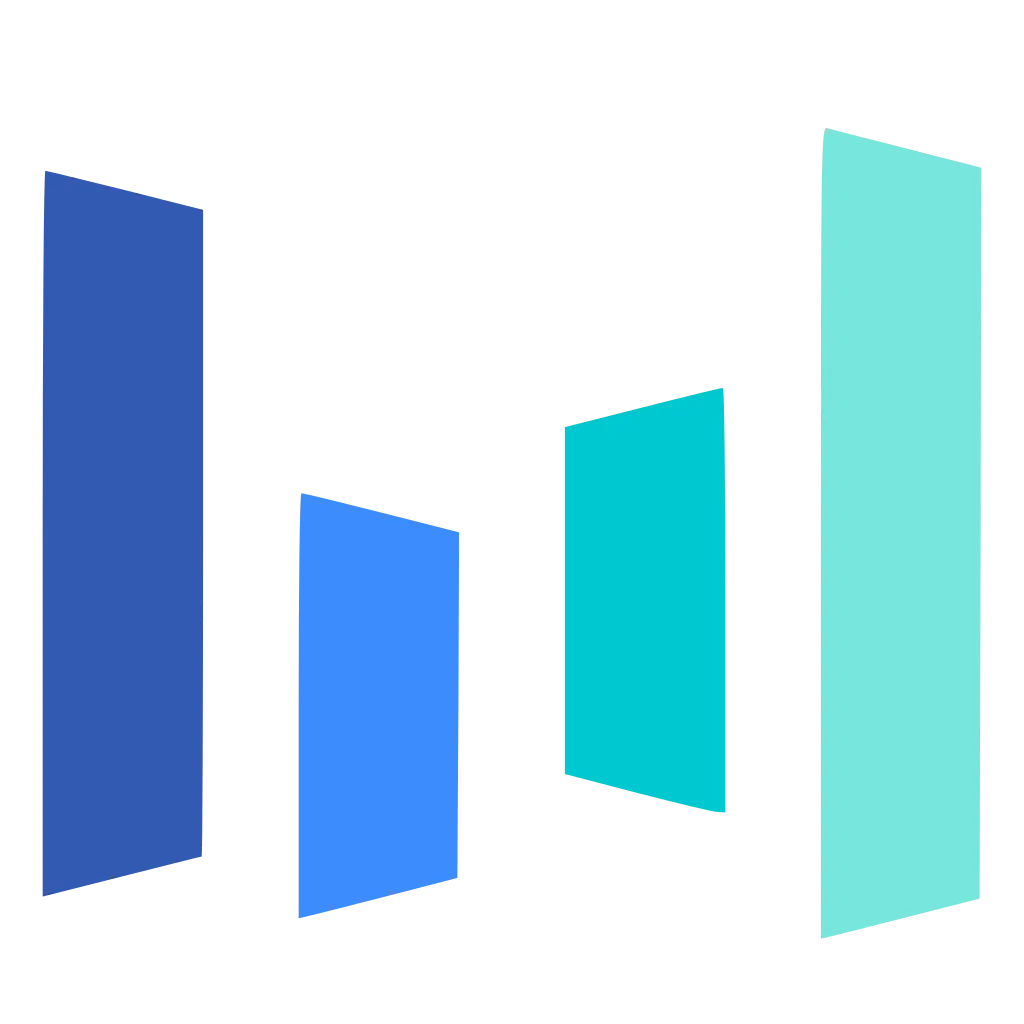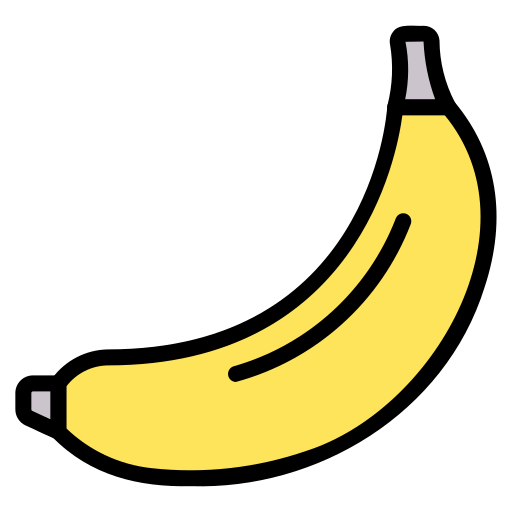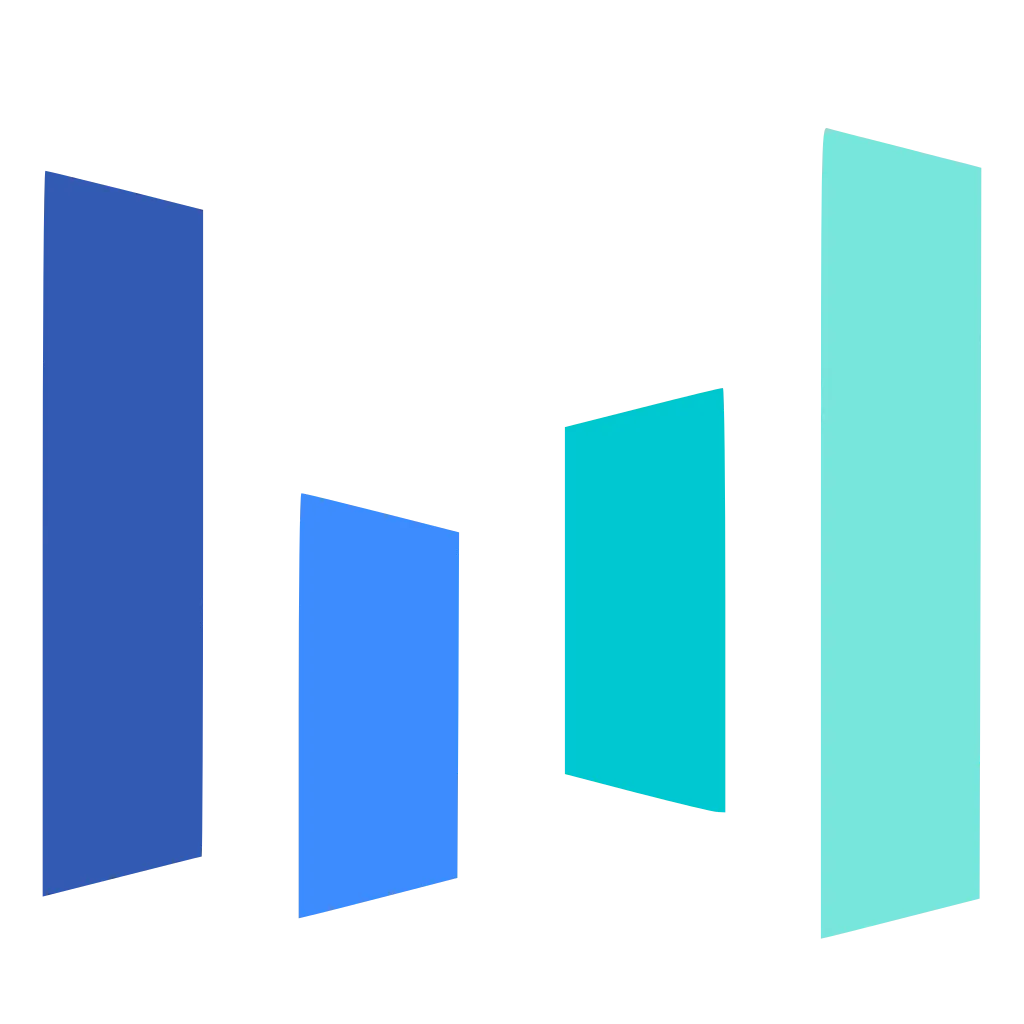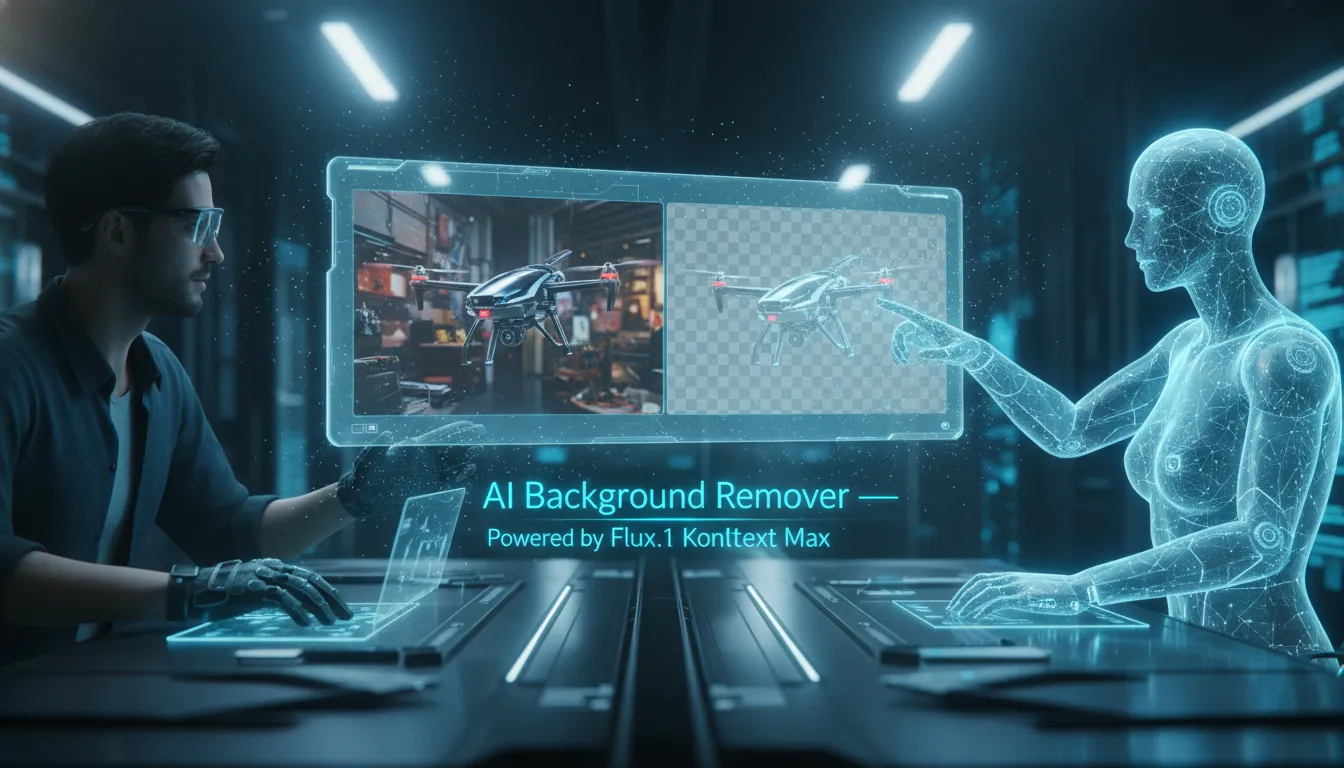Background Remover
Results


Automatically remove the background from any image — people, objects, or scenes.
Upload an image and click "Remove Background" to create images with this type.
AI Background Remover: Key Features for Clean Cutouts
Why Choose Our AI Background Remover?
Effortlessly remove backgrounds from portraits, products, animals, and complex scenes with our AI background remover. Enjoy pixel-accurate cutouts, hair-safe edges, and high-resolution results—ideal for eCommerce, social media, and professional design workflows.

- Automatically detect the main subject and remove the background with precise segmentation. Keep natural contours, soft edges, and consistent lighting for realistic results.
- Preserve fine hair strands, facial features, and soft transitions. Our AI background remover keeps skin tones and shadow gradients natural—perfect for profile photos and professional headshots.
- Create clean product images for stores, ads, and catalogs. Maintain material details, highlights, and reflections while delivering crisp edges that meet marketplace standards.
- Export as transparent PNG for easy compositing, keep the original transparency, or switch to a pure white background (#FFF) for a studio-clean look.
- Keep original image dimensions and aspect ratio—no unintended cropping or scaling. Get sharp, high-resolution exports ready for print or web.
- Process images in seconds with production-grade quality. Our AI background remover scales from single edits to batch workflows without compromising accuracy.
AI Background Remover: Real-World Examples
See Real Results with Our AI Background Remover
Explore how our AI background remover cleanly isolates plants, animals, everyday objects, and people—preserving fine edges while delivering transparent PNGs or pure white backgrounds for design, eCommerce, and social media.

Plants & Foliage — Keep Leaf Edges and Fine Stems
Complex leaves, thin stems, and semi-transparent areas are preserved with natural contours. Perfect for botany visuals, posters, or design mockups—export as transparent PNG or clean white background (#FFF).
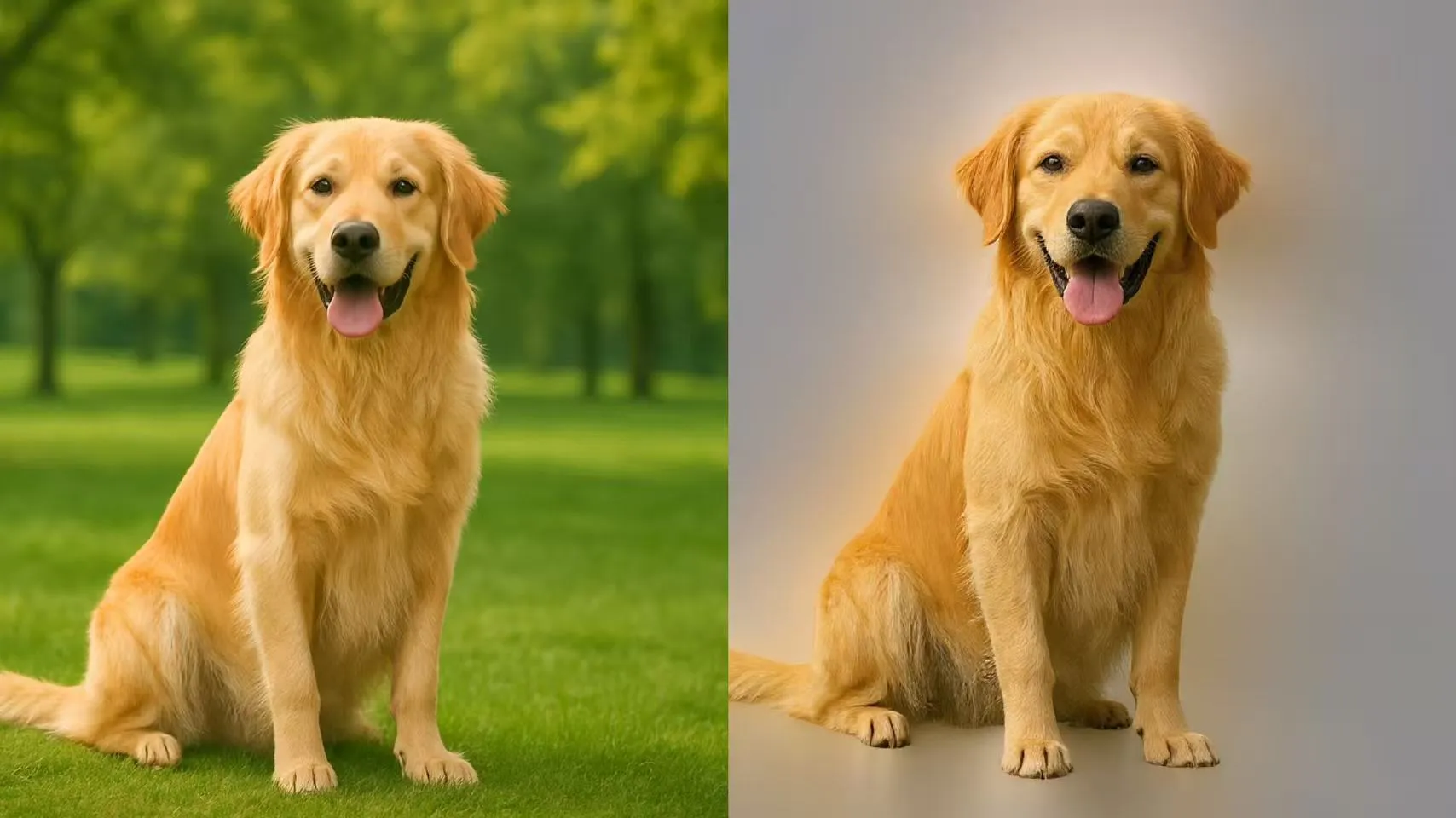
Animals & Fur — Natural, Hair-Safe Cutouts
Our ai background remover retains fine fur strands, whiskers, and feather edges with soft transitions and realistic shadows—ideal for pet photography, wildlife posts, and creative composites.

Objects & Home Goods — Product-Ready Cutouts
From cups and decor to gadgets and furniture, get polished edges, consistent lighting, and reflection-safe results. Create marketplace-ready images with transparent or pure white backgrounds in seconds.

Portraits & People — Hair-Safe, High-Resolution
Preserve facial features, fine hair, and soft gradients while keeping the original resolution and aspect ratio. Ideal for professional headshots, resumes, and profile images with a studio-clean finish.
More AI Image Generators for Every Creative Idea
Unleash Creativity With Createimg.ai AI Image Generators
Explore a variety of AI image generators tailored to different creative needs. Whether you want to design shirts, make fun emojis, or create unique posters, these tools make it easy to bring every idea to life.

AI Clothes Changer

AI Headshot Generator

AI Hair Style Generator

AI Photo Restoration

AI Background Remover

AI Unblur Image
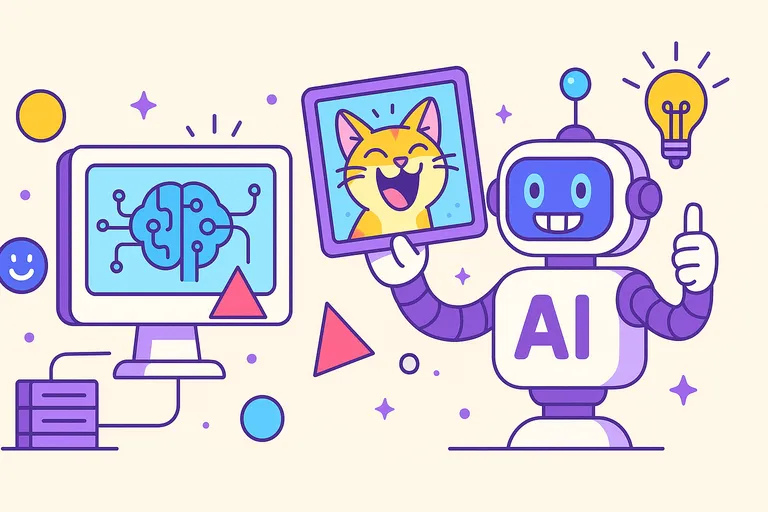
Funny AI Image Generator

Advanced AI Image Creator

Free AI Image Generator
Explore Cutting-Edge AI Models
AI Models — Powerful Image & Video Generation Tools
Explore advanced AI models for high-quality image and video creation. Discover powerful generation and editing technologies that enhance your creative workflow and bring your visual ideas to life with ease.
AI Background Remover: How to Use (Step-by-Step)
Step-by-Step Guide to Removing Backgrounds Online
Follow these quick steps to remove background from an image with our AI background remover. Get clean, high-resolution cutouts for portraits, products, animals, and objects—ready as transparent PNGs or pure white backgrounds.
Upload Your Image
Drag and drop or click to upload a photo. Our Background Remover supports common formats and keeps your original resolution and aspect ratio.
Choose Style & Background
Select a removal style that fits your subject (General, Portrait, Product, Animal). Then pick your background output: transparent PNG, pure white (#FFF), or keep it as is.
Generate & Download
Click Generate to create a clean cutout with hair-safe edges and natural contours. Download the high-quality result instantly for design, eCommerce, or social media.
AI Background Remover: Frequently Asked Questions
Frequently Asked Questions about Our AI Background Remover
Find clear answers about using our Background Remover. Learn how the ai background remover handles hair, fur, products, and complex scenes while delivering high-resolution, transparent PNG or pure white (#FFF) outputs.
What is a Background Remover and how does it work?
A Background Remover is an AI tool that isolates the main subject and removes the surrounding scene. Our ai background remover uses high-precision segmentation to keep natural contours, soft edges, and consistent lighting for professional-looking cutouts.
Will it preserve fine hair, fur, and delicate edges?
Yes. The model is tuned for hair-safe edges and soft transitions, retaining fine strands, whiskers, and semi-transparent regions while avoiding halos or harsh outlines.
Which background outputs can I export?
You can export a transparent PNG for easy compositing, switch to a pure white background (#FFF) for a studio look, or keep the original background when needed.
Does it keep my original resolution and aspect ratio?
Yes. Your image’s dimensions and aspect ratio are preserved—no unintended cropping, stretching, or downscaling during background removal.
Which image formats are supported?
Upload common formats like PNG and JPEG, and export in PNG (recommended for transparency) or JPEG/WebP as your workflow requires.
Is the Background Remover suitable for products, portraits, animals, and plants?
Absolutely. It’s optimized for diverse subjects: clean product edges for eCommerce, hair-safe portraits, natural fur for pets, and crisp stems/leaves for plants.
How fast is the background removal process?
Most images process in seconds. Speed varies with image resolution and scene complexity, but the output remains high-quality and production-ready.
Can I use results for commercial projects?
Yes. Paid plans include commercial use rights for your outputs. Free users can export results for personal or educational use. Check your plan details for licensing specifics.
Is my data private and secure?
We take privacy seriously. Uploaded files are handled securely and transmitted over encrypted connections. See our Privacy Policy for retention and deletion practices.
Does it work on mobile devices?
Yes. You can remove backgrounds directly from your phone or tablet, then download transparent PNGs or white-background images for instant sharing.
Background Remover AI Guide & Tutorial
Read the Professional Background Remover AI User Guide
Powered By
Remove Backgrounds in Seconds
Create clean cutouts with our AI background remover. Upload a photo and download a transparent PNG or pure white (#FFF) background—hair-safe edges and high-resolution results for eCommerce, design, and social media. Try the ai background remover that’s fast, accurate, and easy to use.