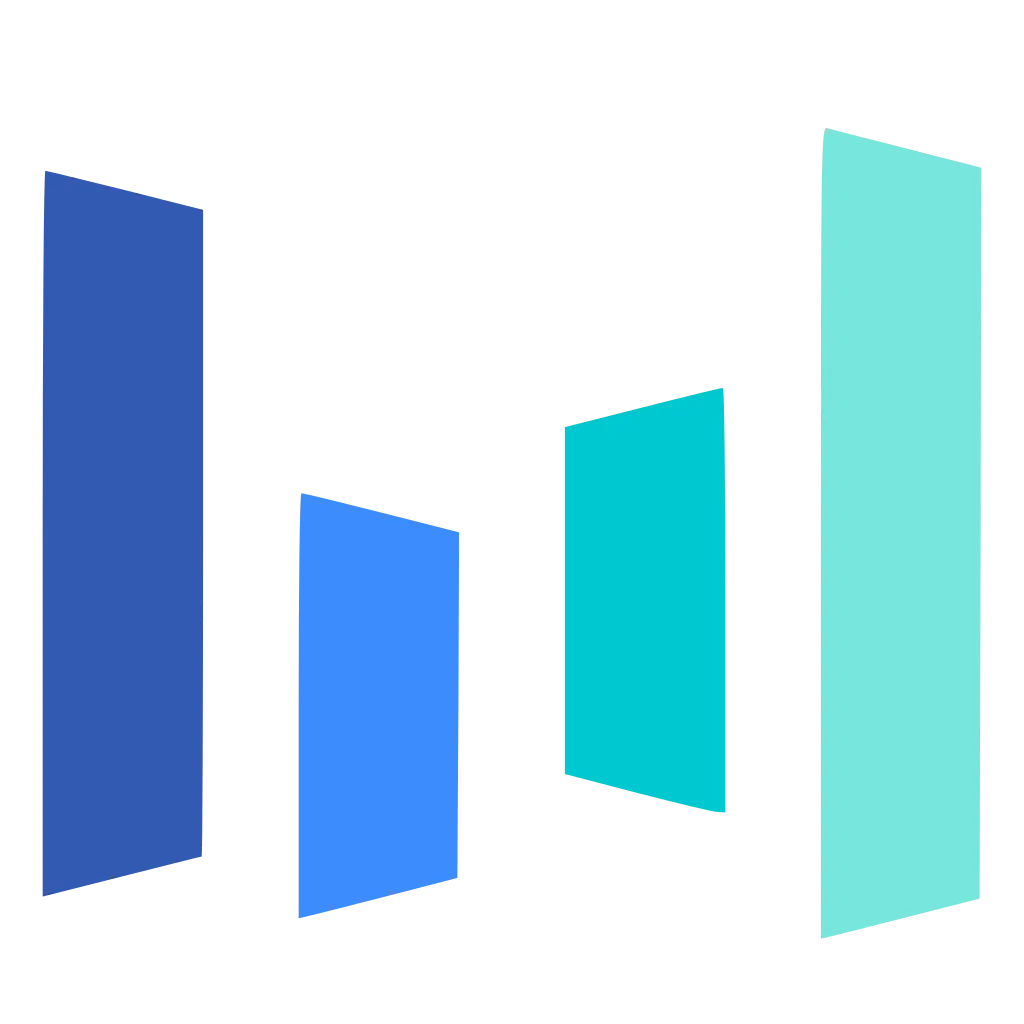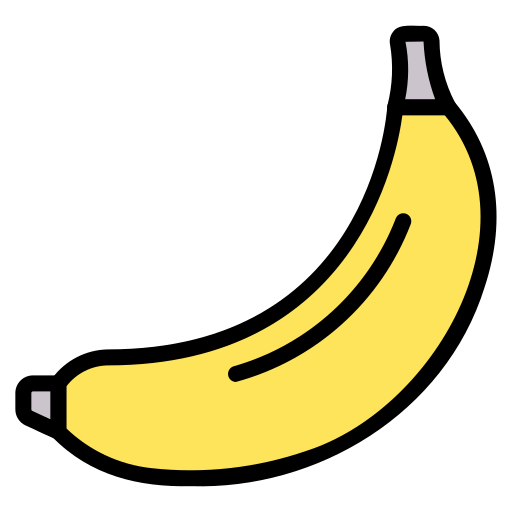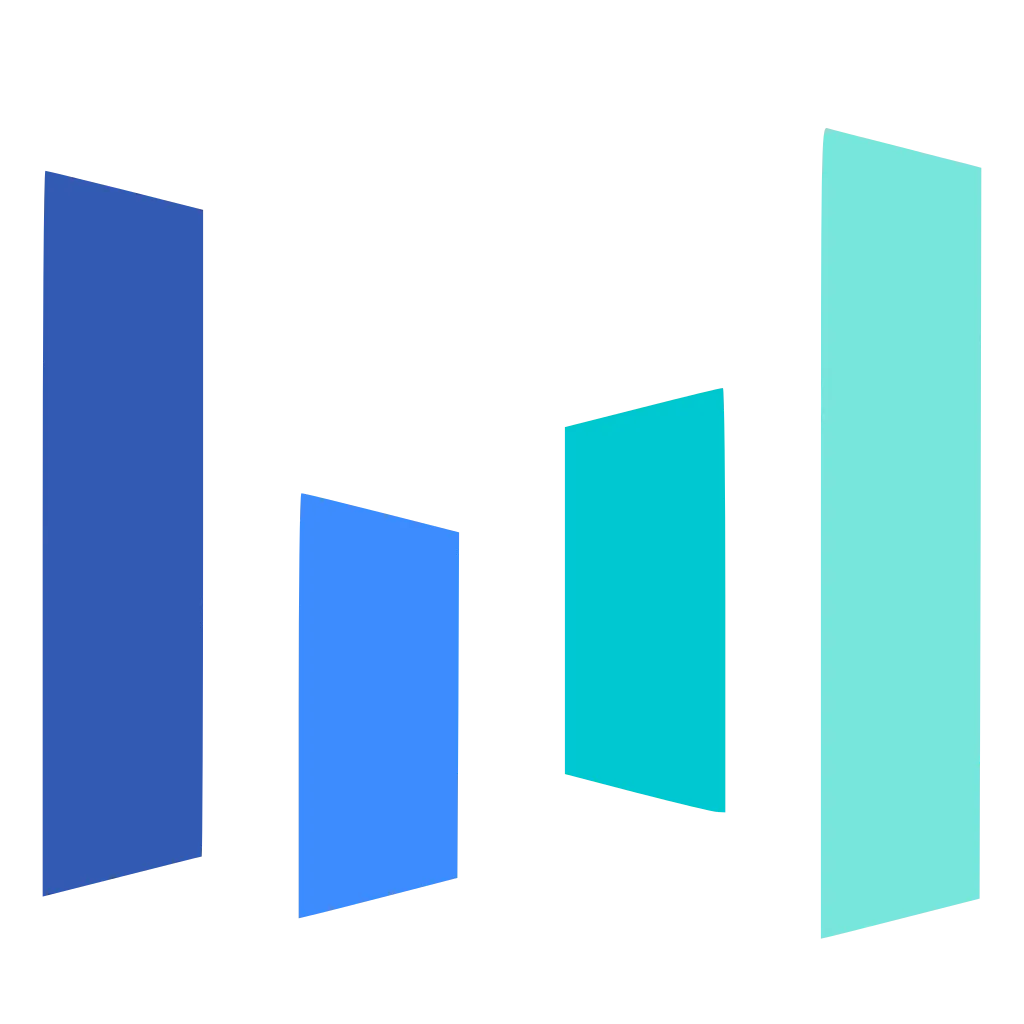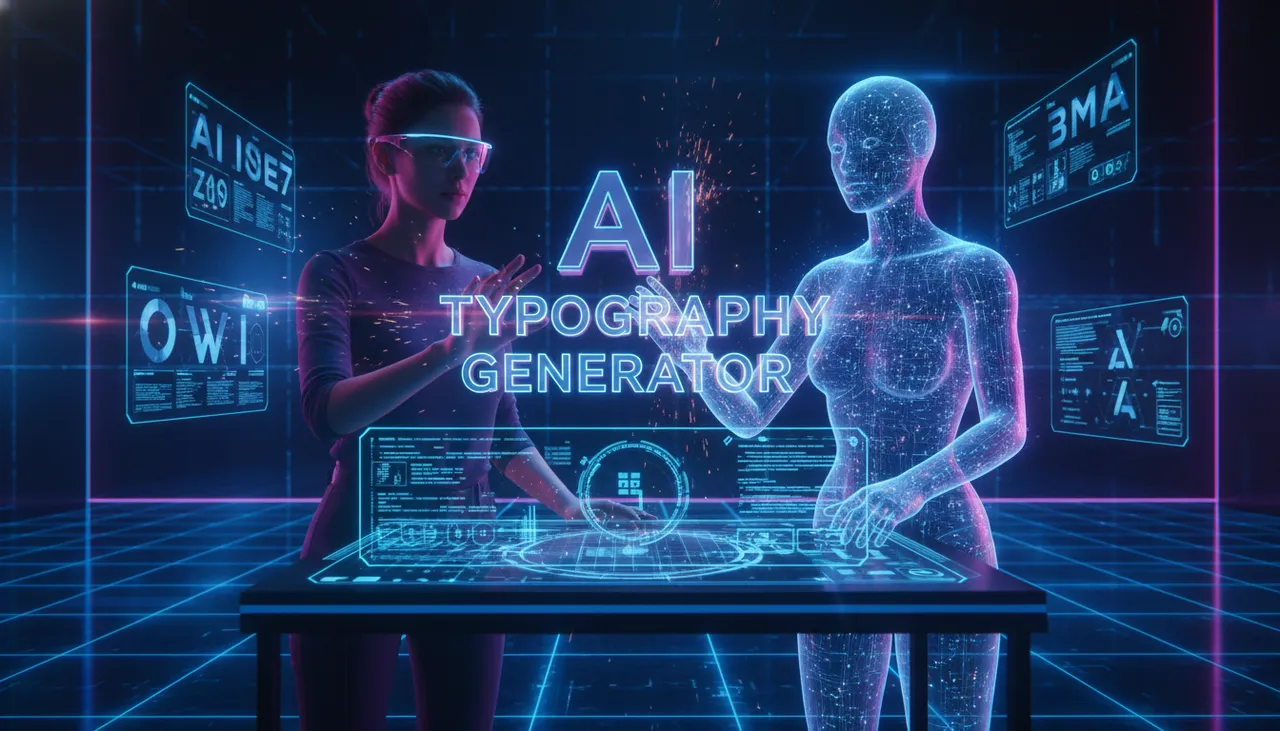Qwen Image Edit
Results


Upload an image, enter your prompt, and let AI transform it
Core Features of Qwen Image Edit for AI Photo Editing
Why Choose Qwen Image Edit?
Qwen Image Edit on createimg.ai delivers precise, natural-looking AI photo editing. From object removal and background replacement to bilingual text editing and subtle retouching, this open-source model powers fast, reliable, and high-quality edits for product photos, portraits, documents, and creative design workflows.

- Stabilize edges and recover detail in handheld or out-of-focus shots. Qwen Image Edit refines micro-contrast and clarity for night city scenes, action photos, and everyday mobile images.
- Cleanly remove distractions or swap environments in one pass. Ideal for e-commerce product photos, creative composites, and marketing banners that demand seamless edges.
- Enhance eyes, hair, and skin texture while preserving identity. Achieve professional portrait retouching without plastic skin or over-sharpening artifacts.
- Add, edit, or replace text directly in images with style-consistent fonts and layouts. Supports multiple languages, making it ideal for posters, social graphics, and UI mockups that require accurate multilingual rendering.
- Improve scanned documents, slides, and charts with better readability and crisp lines. Great for resumes, academic notes, infographics, and presentation assets.
- Built on open models and continuously improved. Enjoy responsive edits for single images or batch workflows with consistent, production-ready results.
Qwen Image Edit Showcase & Editing Results
See Qwen Image Edit in Action
Discover how Qwen Image Edit transforms your photos with advanced AI editing. From object removal and background changes to style transfer and fine detail adjustments, each showcase highlights the model’s ability to deliver precise, natural, and high-quality edits that look seamless and professional.

Restore crisp night skylines with Qwen Image Edit on createimg.ai. Correct optical blur and lens softness, enhance edge contrast, and recover fine architectural details for low-light city photos. Ideal for night city photo sharpening, skyline clarity, and moonlit long-exposure cleanup.

Refine fashion portraits with Qwen Image Edit. Sharpen facial features, recover natural skin texture, and balance tones for outdoor editorials and lifestyle shots. Perfect for portrait skin texture restoration, natural retouching, and high-end editorial headshot enhancement.

Create bold street art, then perfect it with Qwen Image Edit. Clean edges, lift contrast, and tune black-on-white silhouettes for Banksy-inspired graffiti mockups. Great for stencil silhouette refinement, outdoor wall art previews, and high-resolution street art poster design.
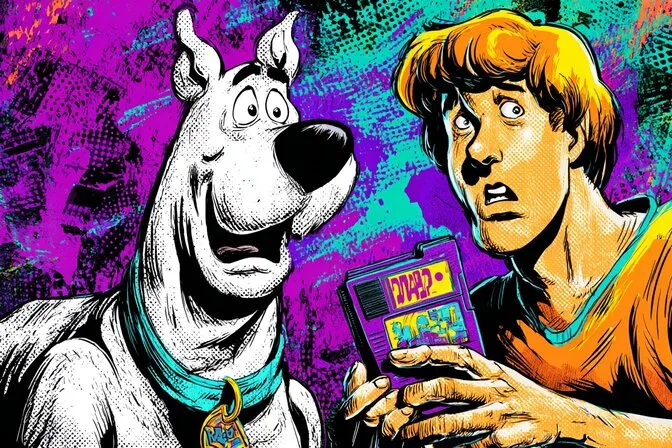
Recreate retro comic vibes and finish with Qwen Image Edit for punchy color, crisp line art, and balanced contrast. Ideal for vintage comic scene cleanup, pop-art halftone enhancement, and MAD-style poster rendering on createimg.ai.

Design photoreal X-ray style visuals and polish them with Qwen Image Edit. Boost edge glow, tighten contrast, and reveal anatomy-inspired details for full-body silhouettes. Great for glowing-bones effect art, hyperreal character anatomy posters, and black-background studio renders.

Capture dreamy summertime portraits and refine them with Qwen Image Edit on createimg.ai. Enhance clarity through transparent cups, brighten slush textures, and keep skin tones natural. Perfect for whimsical summer portrait editing, cinematic color grading, and reflective surface cleanup.

Craft intense monochrome water portraits with Qwen Image Edit. Deepen blacks, preserve droplet detail, and maintain a clean, minimal background for cinematic impact. Ideal for black-and-white portrait enhancement, water droplet texture sharpening, and dramatic low-key lighting control.

Make tiny subjects feel huge with Qwen Image Edit. Add DSLR-style micro-contrast, refine depth-of-field falloff, and sharpen fingertip details for hyper-real macro scenes. Great for miniature character realism, macro product mockups, and high-detail close-up enhancement.

Produce advertising-style food shots and finalize them with Qwen Image Edit on createimg.ai. Freeze splashes, sharpen textures, and keep negative space clean for text placement. Perfect for food product hero images, splash-freeze photo editing, and commercial menu visuals.

Showcase artisan metalwork with Qwen Image Edit. Accentuate hammered textures, enrich aged copper and bronze patina, and shape moody studio lighting for sculptural renders. Ideal for metal patina enhancement, handcrafted figurine previews, and dark backdrop contrast control.

Elevate editorial fashion portraits using Qwen Image Edit. Balance skin tones, refine highlights from flash plus golden hour, and keep styling details crisp. Great for high-fashion retouching, editorial duo compositions, and retro advertising color grading on createimg.ai.

Turn a neon burger into pop-art poster gold, then perfect colors and edges with Qwen Image Edit. Boost saturation, unify tones, and keep bold outlines clean for commercial art. Ideal for Warhol-style food posters, neon palette tuning, and pop-art edge refinement.
More AI Image Generators for Every Creative Idea
Unleash Creativity With Createimg.ai AI Image Generators
Explore a variety of AI image generators tailored to different creative needs. Whether you want to design shirts, make fun emojis, or create unique posters, these tools make it easy to bring every idea to life.

AI Clothes Changer

AI Photo Face Swap

AI Logo Generator

AI Headshot Generator

AI Hair Style Generator

AI Photo Restoration

AI Background Remover

AI Unblur Image
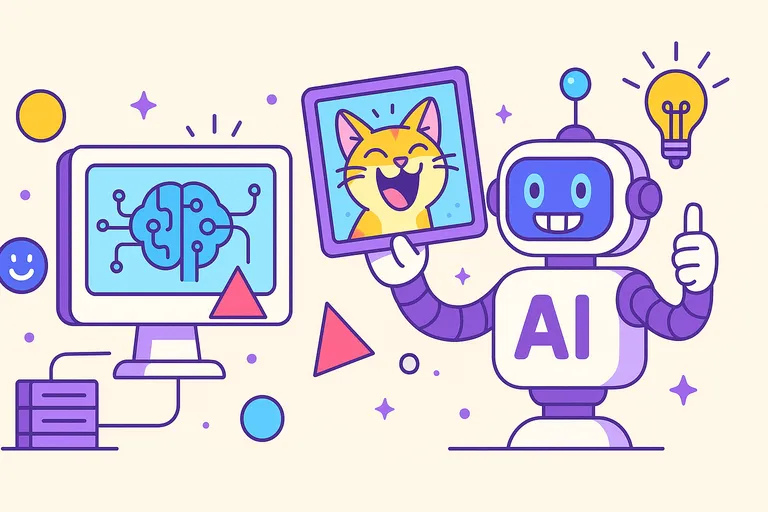
Funny AI Image Generator

Advanced AI Image Creator

Free AI Image Generator
Explore Cutting-Edge AI Models
AI Models — Powerful Image & Video Generation Tools
Explore advanced AI models for high-quality image and video creation. Discover powerful generation and editing technologies that enhance your creative workflow and bring your visual ideas to life with ease.
How to Use Qwen Image Edit
Step-by-Step Guide to Editing with Qwen Image Edit
Follow these quick steps to remove objects, change backgrounds, retouch portraits, and edit bilingual text with Qwen Image Edit on createimg.ai.
Upload Your Image
Choose the photo or graphic you want to edit. Qwen Image Edit works great for portraits, product photos, posters, and scanned documents.
Adjust Advanced Parameters
Customize your editing with advanced options such as image size, aspect ratio, inference steps, prompt strength, and output format to achieve precise and professional results.
Generate & Download
Preview the updated result and fine-tune if needed. Export in PNG, JPEG, or WebP for websites, social media, print, or e-commerce listings.
FAQ about Qwen Image Edit
Frequently Asked Questions about Qwen Image Edit
Clear answers to help you get the most from Qwen Image Edit on createimg.ai. Learn how it edits backgrounds, text, portraits, and documents with precise, high-quality results.
What is Qwen Image Edit and how does it work?
Qwen Image Edit is an open-source AI image editing model that supports semantic changes (style, composition) and appearance-level edits (object removal, background replacement, fine detail). It analyzes image content and applies targeted transformations to keep results coherent and natural.
Can Qwen Image Edit fix blur or sharpen soft photos?
Yes. It can refine soft focus, stabilize motion blur edges, and enhance micro-contrast for cleaner, sharper photos—useful for night cityscapes, action shots, and general mobile photography.
Does it support editing text inside images?
It supports multilingual text editing, allowing you to add or modify text in various languages while preserving the original font, size, and placement—ideal for posters, social graphics, and marketing creatives.
What types of edits are best suited for Qwen Image Edit?
Common use cases include background replacement, object removal, portrait retouching, product photo cleanup, style transfer, document enhancement, and layout-aware graphic tweaks.
Which file formats and sizes are supported?
Upload common formats like PNG and JPEG; export to PNG, JPEG, or WebP. Qwen Image Edit works well across popular aspect ratios for social platforms and e-commerce listings.
Is Qwen Image Edit good for commercial projects?
Yes. It’s designed for production needs such as product images, marketing banners, and brand assets. Check your plan on createimg.ai for licensing details and usage terms.
Qwen Image Edit AI Image Generator Guide & Tutorial
Read the Professional Qwen Image Edit User Guide
Powered By
Edit Images with Precision in Seconds
Join creators using Qwen Image Edit on createimg.ai to remove objects, replace backgrounds, retouch portraits, and edit bilingual text with ease. Professional quality, fast results, and SEO-friendly assets for web, social, and e-commerce.