Top 4 Free AI Image Generators in 2025 – Speed, Quality & Creativity Compared
AI-driven art creation is no longer just a toy for tech enthusiasts — it’s becoming a truly powerful productivity tool.
In the past, designing something often required countless brainstorming sessions, endless revisions, and even coordinating different team styles. Now, with just one well-crafted prompt, an AI image generator can create a precisely composed and stylistically consistent image in seconds.
Whether it’s visual design for a brand or social media materials for a client, AI can deliver professional-grade results in an incredibly short time — even people with no design background can produce stunning works effortlessly.
What I love most is this: it lowers the creative barrier to the level of simply being able to express your ideas.
You just type a sentence like — “A man quietly gazing at the sunrise in a mountain valley at dawn” — and within seconds, that vision turns into a realistic, detailed, and emotionally rich image. That moment when “words become pictures” is genuinely addictive.
I’ve tried many platforms — from the artistically intense Midjourney to all-in-one tools like Canva and Simplified. Each generation feels like a new spark of inspiration.
Now, I’d like to share my hands-on experience with several of the best free AI image generators, making the creative process simpler — and a lot more fun.
8 Best Free AI Image Generators in 2025
- Canva – Combines templates, animations, and AI image generation in one platform. Easily create visuals for social media, presentations, and ads — ideal for content creators and marketers. (From $10/month)
- Simplified – An all-in-one platform integrating image generation, video creation, and copywriting to help businesses quickly build complete marketing content systems. (From $24/month)
- Freepik – Features a massive stock asset library and AI-powered creative tools designed for design teams. (From $5.75/month)
- Recraft AI – Generates high-quality vector illustrations, icons, and brand graphics that can be exported directly as SVG files — perfect for designers and collaborative teams. (Free / Pro $12/month)
- Createimg.AI – Supports multiple AI models (such as Flux.1, Seedream, and Nano Banana) to create images in various styles. Offers both text-to-image and image-to-image generation, ideal for users seeking creative diversity and high-quality output. (Free / Premium $9.99/month)
- Fotor AI Image Generator – Combines image editing and AI generation, great for social media visuals, product showcases, and portrait creation. (Free / Pro $3.33/month)
- Craiyon (formerly DALL·E Mini) – A truly free AI image generator, perfect for beginners to explore creative ideas and experiment with prompts. (Free)
- Leonardo AI – Offers precise prompt control and a variety of artistic styles, generating realistic or fantasy-style high-resolution images. (Free / Optional premium subscription)
This article will take you deep into the strengths and limitations of each AI image generator, evaluating how practical they are in real-world projects.
Whether you’re a content creator, brand marketer, or part of a startup team, you’ll find new ways here to make your creative work more efficient — and more cost-effective.
What do I consider the best AI image generator?
How did I test these AI image generators? What were the evaluation criteria?
In order to compare different platforms as fairly as possible, I designed a set of unified prompt scenarios, and I tested each generator under the same prompt scenarios. It was used to examine the versatility and generation performance of each AI image generator.
The evaluation dimensions included aspects such as image clarity and style consistency, generation speed, prompt interpretation accuracy, and creative expressiveness, among others.
- Glitch Urban Decay Prompt :
[SUBJECT] portrayed in a Glitch Art Urban Decay, combining digital distortions with gritty, decaying cityscapes. Utilize a desaturated color palette of [COLOR1] and [COLOR2] to highlight the dystopian feel.
- Vintage editorial photography Prompt:
Cinematic portrait of [subject], [background], soft ambient lighting, warm earthy tones, nostalgic 1970s wardrobe, reflective mood, gentle film grain texture, shallow depth of field, vintage editorial photography style
- product photography Prompt:
A [product name or description] floating in the air, with a [background color or texture], [lighting effect or environmental detail]. Product photography, high resolution, high details, ultra-realistic, volumetric lighting, studio shot, shot using a Hasselblad camera with a macro lens, editorial magazine style, close-up shot, soft lighting.
After a period of testing, I found that excellent AI image generators share one common feature: they have found the balance between “ease of use” and “professional capability.”
These tools are intuitive and quick to get started with, yet they can still produce high-quality image results. Whether for brand visuals, concept sketches, or creative experiments, they can adapt flexibly.
Of course, they are not perfect. Many still have limitations when handling text or complex details.
In order to provide an objective and fair conclusion, I also took the opportunity to experience these platforms in terms of operation experience, performance stability, and overall value — after all, no matter how cool the features are, if they’re not easy to use, it’s hard to keep using them.
The main focus was on evaluating the following aspects:
User Interface: Whether the platform is intuitive, navigation is clear, and beginners can get started quickly.
User Experience: The overall smoothness of response, and factors that affect the creative process such as the presence of watermarks or resolution limitations.
Integration and Export: Whether it can be easily connected with other design platforms and provides diverse export options.
Free and Paid Features: What features free users can experience, and whether the differences after upgrading are worth the investment.
Customization Options: Whether it allows free control over parameters such as style, size, format, and model type to achieve more personalized results.
All screenshots come from my actual usage during the evaluation period.
1.Best for vector illustration and brand design: Recraft
Recraft is an innovative tool that combines AI image generation with vector design.
If you are a product designer or content creator without a professional design background but wish to quickly produce professional visual works, Recraft would be an ideal choice. It can help you generate high-quality illustrations, icons, product images, or brand assets from text prompts, and supports exporting in editable formats such as SVG and PNG.
Compared with traditional generators, Recraft performs excellently in text rendering, color control, and style consistency, offering multiple style options such as vector, pixel, illustration, and photorealistic. After registration, you only need to fill out a simple questionnaire to receive initial credits. The interface is intuitive and extremely easy to use.
My test results show that Recraft is particularly outstanding in handling text within images. Overall, it is one of the few platforms that perfectly combine “AI generation” with “post-editability.”
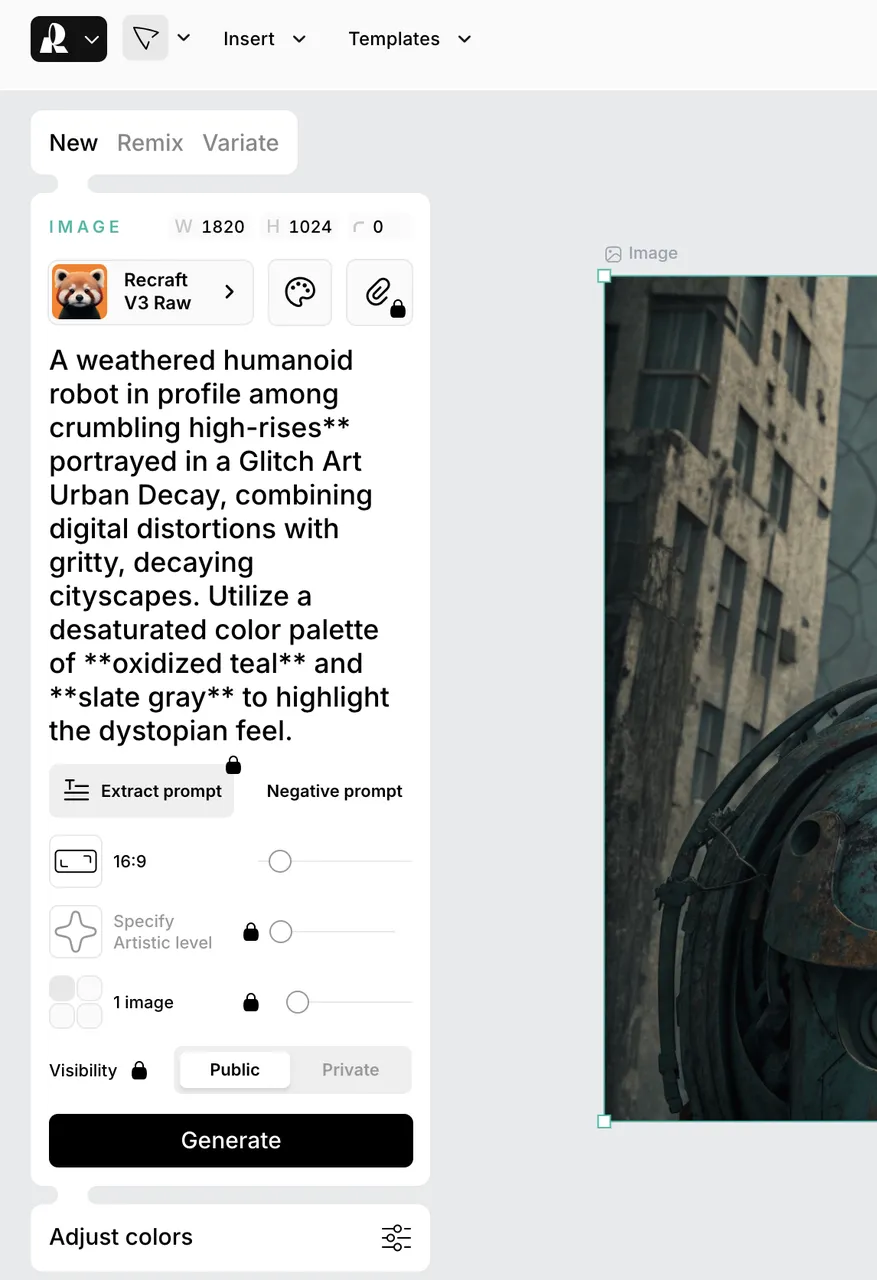
【Finetuning AI images on Recraft】



【AI-generated images using Recraft】
I like its interface design — clean and intuitive. Switching between illustration styles is very smooth, and you can even set your own brand color palette to keep the overall visual tone consistent.
Even if you don’t have a design background, there’s no need to worry at all — it’s almost effortless to get started.
What surprised me even more is that the generated images can be exported as SVG files, allowing me to continue fine-tuning directly in Illustrator or Figma.
This means you don’t have to redo the entire image repeatedly — just make slight adjustments on the original file, which greatly reduces the hassle of revisions.
For someone like me who wants both speed and professional detail, this is definitely a big plus.
The reasons I like Recraft:
- It perfectly generates text within images.
- Easy fine-tuning options.
The things I don’t like about the Recraft photo editor:
- Images generated for free are public and owned by Recraft.
- The website is sometimes slow.
2. Best for template-based design and social media content creation: Canva
Canva is a highly comprehensive design tool that provides a complete creative solution covering images, videos, and presentations.
Its interface is simple and intuitive, allowing users to get started quickly even without professional design or technical backgrounds. What’s more noteworthy is that Canva is also equipped with a responsive customer support system that helps users solve various technical issues.
This “zero-barrier” experience makes it a commonly used visual design platform for independent creators, marketers, and small to medium-sized businesses.
In this evaluation, I experienced Canva’s AI image generator and tested it with prompts in various styles, including product images and vintage photography images. Canva’s AI image generation performs at a “moderate” level in terms of expressiveness—it is not the best at producing artistic or highly complex visual works, but its performance in product image generation is quite satisfactory. Among all the prompts I tested, the product images generated by Canva reached a “ready-to-use” level, requiring almost no post-editing. This represents a clear efficiency boost for e-commerce sellers or content creators.
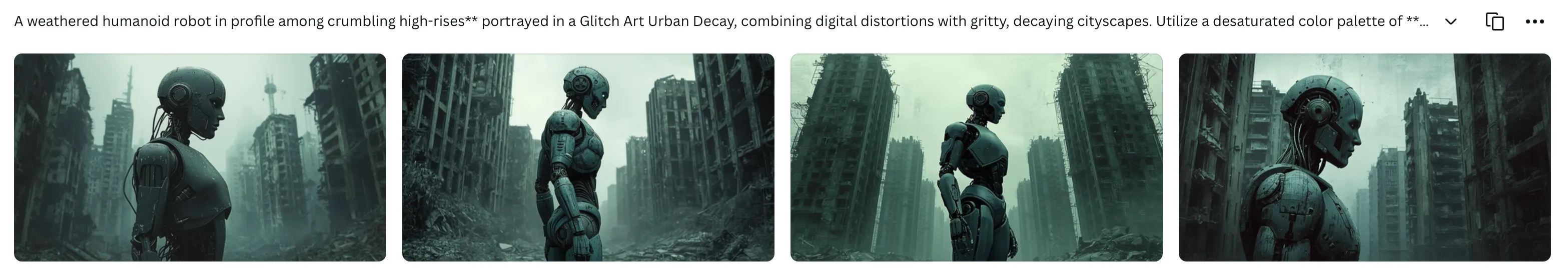
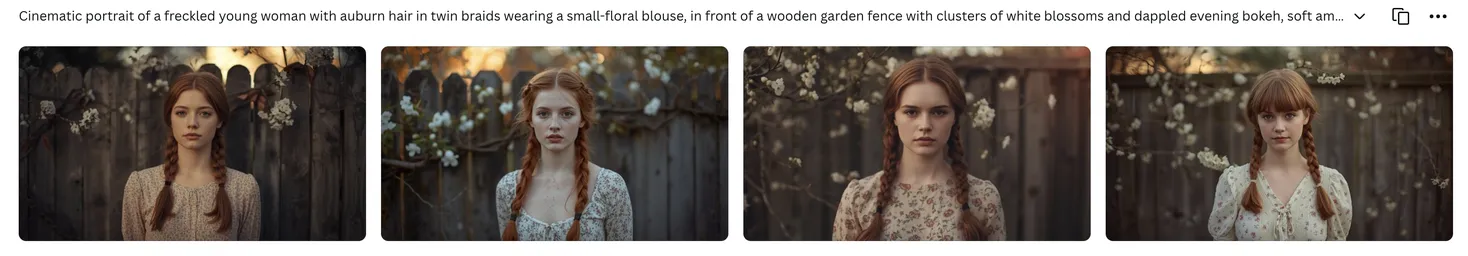
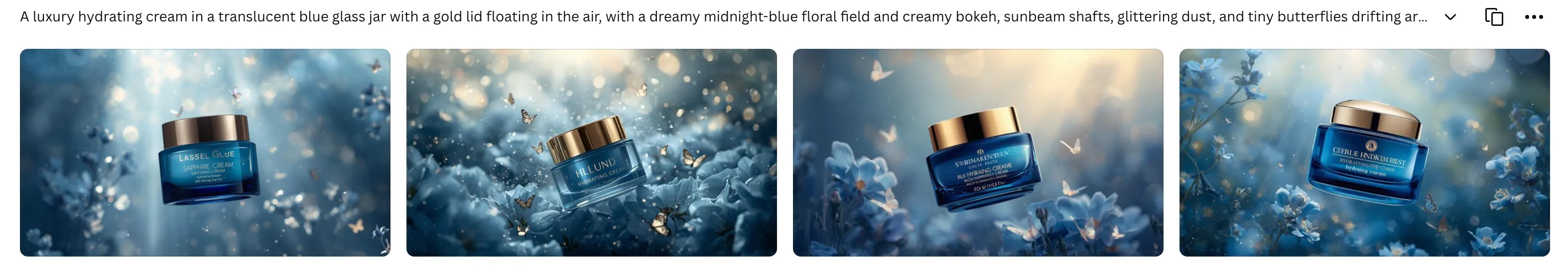
【AI-generated images using Canva】
Canva’s AI image generator feels like a natural extension of the Canva ecosystem. It integrates seamlessly into my daily Canva workflow—whether generating visual materials for blog illustrations or social media posts, the operation experience is very smooth. However, there is a small limitation: after the image is generated, the prompt itself cannot be further iterated or fine-tuned. If I want to make changes, I have to re-enter a new prompt or use Canva’s built-in image editor for secondary adjustments.
From the overall user experience, Canva’s AI image generation function leans more toward an “efficiency tool” rather than an “art creation tool.” For users who need to quickly produce high-quality visual content without spending too much time learning complex AI tools, it is almost an ideal choice. Especially when used for daily content marketing, social media posters, or brand material production, Canva’s integrated design capability makes the entire process efficient and coherent.
**What I liked about Canva’s AI image generator:
- An all-in-one tool for generating, editing, and further designing images.
- A wide variety of templates that can meet the needs of many users.
**What I disliked about Canva’s AI image generator:
- Limited free credits, and the subscription fee can feel expensive.
- The subscription cost is slightly high, and the free version’s limited features restrict available options.
3.Best for team collaboration and multifunctional integration: Simplified
In today’s world where AI content creation tools are emerging one after another, Simplified stands out for a reason. It integrates design, video editing, AI writing, and team collaboration into a single platform, providing creators with an end-to-end solution from concept to publishing. Whether you are an independent designer, content marketer, or a member of a social media team, you can find an efficient way to work within Simplified.
I really like Simplified’s interface design—it’s clean, intuitive, and full of modernity. Its template library covers a wide range of types, including social media posts, advertisements, presentations, and email designs, with styles that are fashionable and flexible. For those who need to frequently produce visual content on a daily basis, these templates save a great deal of time.
Even more impressive is how it seamlessly integrates AI image generation (Text to Image) with video and text creation features. You can enter a simple text prompt to instantly generate high-quality images, and then use the platform’s video editing function to transform those images into dynamic content. The entire process is smooth and natural, truly achieving “one-stop content production.”
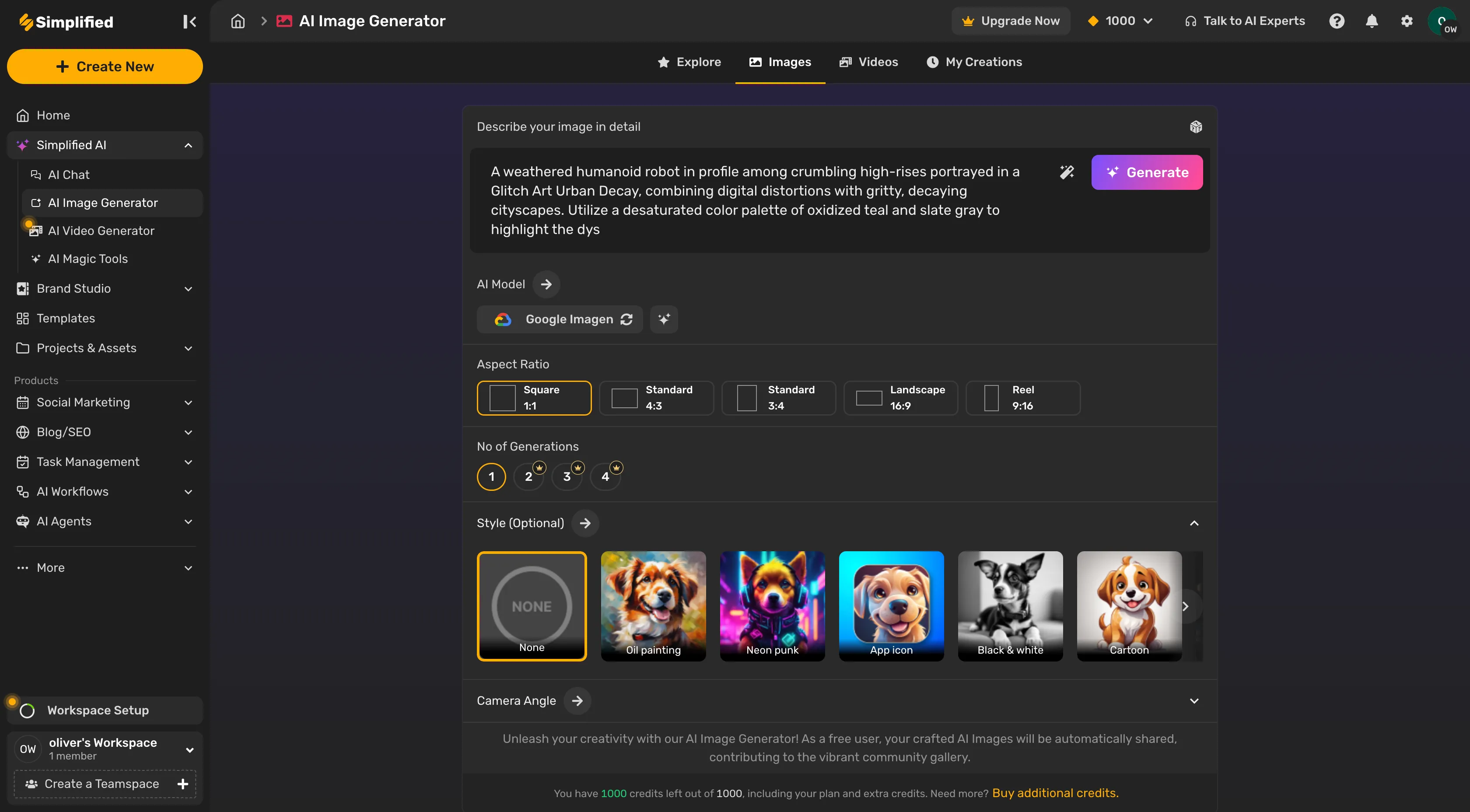
【Simplified Photo Editor's interface】
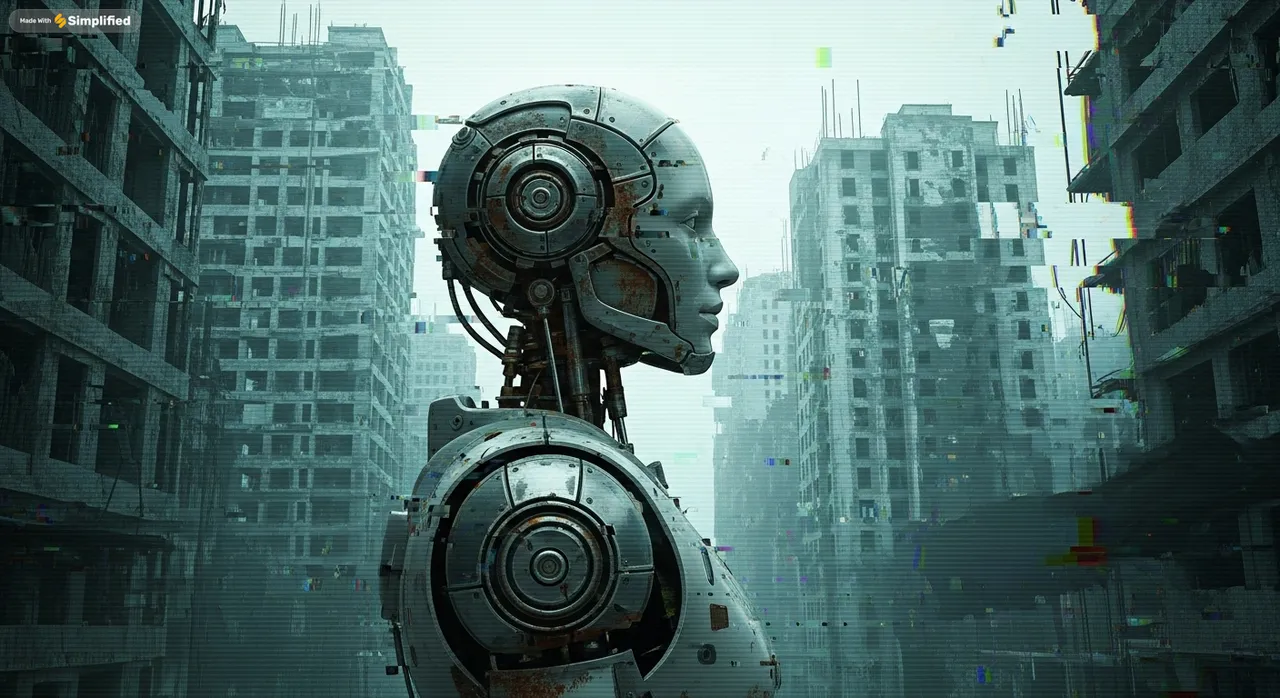


【AI-generated images using Simplified】
Although this tool is generally great—especially in social media management—Simplified’s integration features are very practical: you can directly create, schedule, and publish content from the platform to major social platforms such as Instagram, LinkedIn, or Facebook. This seamless connection makes team collaboration and brand content management more efficient.
However, compared with dedicated design software, some advanced editing features are still limited, and if you need to handle larger projects, the free version has obvious restrictions. The customer support response time during peak hours could also be faster.
**What do I like most about Simplified?
- The real-time collaboration feature promotes teamwork and helps speed up the workflow.
**What do I dislike about Simplified?
- Sometimes the loading speed can be very slow, especially when handling large files or using advanced features.
4. Createimg.AI: Best for multi-model parallel generation and creative exploration
Createimg.AI is a newly discovered AI image generator that I’ve recently come across, and it’s a picture editing tool that I liked from the very first use. First of all, you don’t need to register or log in, and you can generate images for free once a day.
The operation is very simple — it not only simplifies the image editing process but also allows me to create beautiful and professional images (before completing any project, I can continue to input prompts to adjust the details). In addition, I also like the interactivity of the Createimg.AI image generator because it has a sharing feature that allows me to easily post my works to the community.
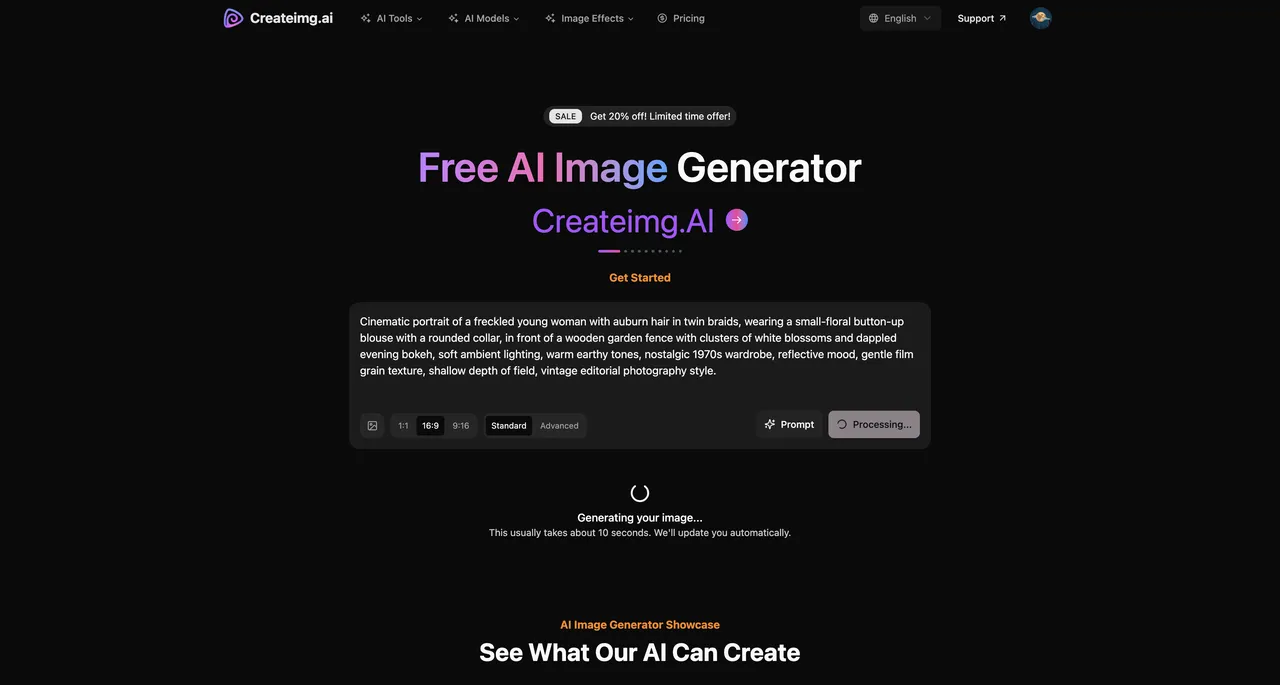
【Createimg.AI Photo Editor's interface】



【AI-generated images using Createimg.AI】
The clean and easy-to-use interface of Createimg.AI attracted me, and it was quick to get started.
When using the Vintage Revival prompt in the free image generation mode, the final result I got was quite impressive; in the image-to-image generation scenario, I could also flexibly set the size based on the reference image.
What’s even cooler are the advanced features: they not only allow you to experience multiple AI models in one place but also let you run multiple models simultaneously with a single prompt, making the comparison results clear at a glance.
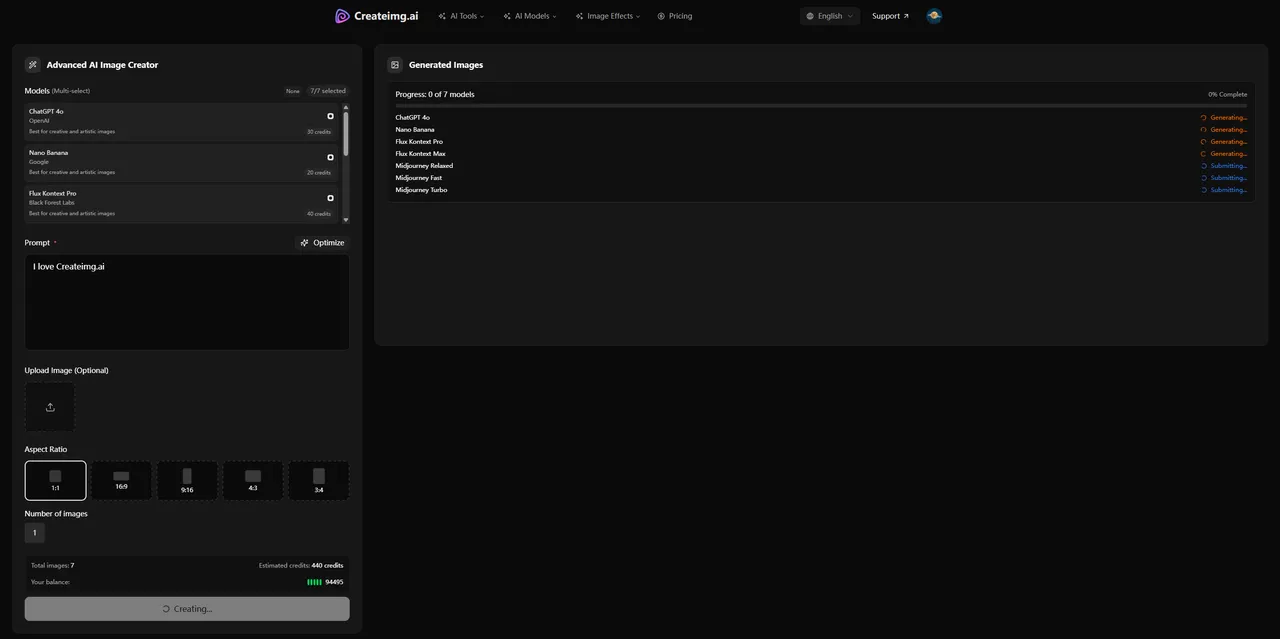
【Generate images simultaneously with multiple models on Createimg.AI】
There is also a very thoughtful feature—it can rewrite my vague ideas into more specific and coherent prompts. For someone like me who doesn’t always know how to express what I imagine, this function plays a big role in achieving more accurate results.
When I need a fast and lightweight tool to test visual ideas or create simple content without being overwhelmed by complicated settings, I consider Createimg.AI my first choice.
The reasons I like Createimg.AI:
- In the image-to-image generation mode, up to ten reference images can be uploaded at the same time.
- It can call different AI image generation models simultaneously, allowing one prompt to compare multiple styles and qualities with a single click.
The things I don’t like:
- The generation speed is occasionally slow.
- The number of templates is relatively small; there are not many ready-made preset templates available.
Comparison of 4 Free AI Image Generators — Speed, Quality, and Real Results (October 2025 Review)
| Platform | Ease of Use | Generation Speed | Image Quality | Creativity | Free Plan Value | Overall Score | Summary |
|---|---|---|---|---|---|---|---|
| Createimg.AI | ⭐⭐⭐⭐⭐ | ⭐⭐⭐⭐☆ | ⭐⭐⭐⭐☆ | ⭐⭐⭐⭐⭐ | ⭐⭐⭐⭐ | 4.7 / 5 | Multi-model generation, fast output, diverse results, and clean UI — the most balanced all-round performer. |
| Recraft | ⭐⭐⭐⭐ | ⭐⭐⭐ | ⭐⭐⭐⭐ | ⭐⭐⭐⭐ | ⭐⭐⭐⭐☆ | 4.2 / 5 | Excellent for vector illustrations and brand design; not ideal for photorealistic outputs. |
| Canva | ⭐⭐⭐⭐⭐ | ⭐⭐⭐⭐☆ | ⭐⭐⭐ | ⭐⭐⭐ | ⭐⭐⭐ | 4.1 / 5 | Template-driven creation perfect for social media and marketing visuals; limited customization in free tier. |
| Simplified | ⭐⭐⭐⭐ | ⭐⭐⭐⭐ | ⭐⭐⭐ | ⭐⭐⭐⭐ | ⭐⭐⭐ | 4.0 / 5 | Great for marketing teams — integrates image, video, and copy generation; slightly slower and limited free plan. |
Conclusion: Createimg.AI is the most balanced in terms of speed and creative performance; Recraft leans more toward professional design; Canva and Simplified have advantages in content marketing and multifunctional integration.
For creators, the key to an AI image generator is not the number of features, but whether it can “make creation easier and the results more controllable.” If you’re exploring different AI image tools, don’t miss Createimg.AI — it stands out as a top choice for its flexibility and output quality.
