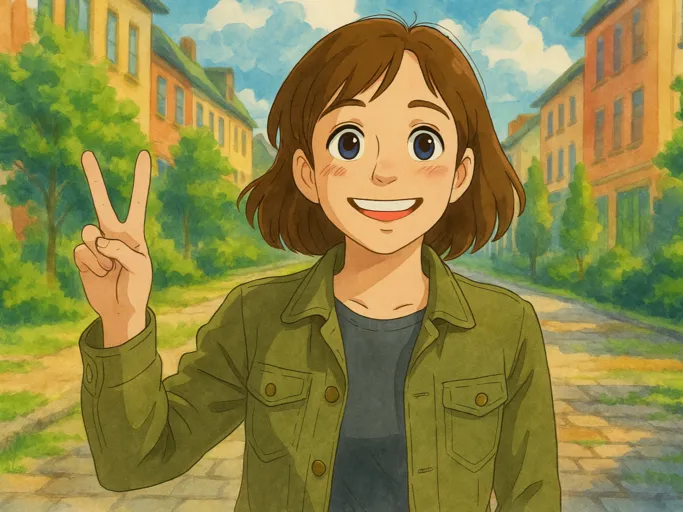AI Image Effects Generator — Transform Any Photo with Stunning Visual Styles
AI Image Generators for Every Style and Scene
Explore Creative AI Image Styles
Choose from a wide range of AI-powered generators designed for different styles and scenarios. Whether you want to transform your selfies, design unique artwork, or create viral-ready content, these tools make it simple and fun.
How to Use the AI Image Effects Generator for Stunning Visual Results
Step-by-Step Guide: Create Professional Photo Effects with AI
Follow these simple steps to apply AI-powered effects to your images and videos. The process is fast, intuitive, and requires no design skills — perfect for creators who want cinematic visuals and artistic filters in seconds.
Upload Your Image or Video
Start by uploading your photo or short video to Createimg.ai. The AI automatically analyzes composition, lighting, and subjects to prepare your media for enhancement.
Select an AI Effect Style
Choose from a wide range of AI effects — from cinematic lighting and artistic painting styles to futuristic color grading. Each effect is optimized for natural and creative transformation.
Generate and Download Your Enhanced Visual
Click 'Generate' to apply the chosen AI effect instantly. Preview the enhanced image or video, then download it in high resolution for social media, design projects, or professional use.
AI Image Effects Generator — FAQ for Photo Enhancement & Visual Editing
Frequently Asked Questions About AI Image Effects and Photo Enhancement
Learn how the AI Image Effects Generator by Createimg.ai enhances photos with professional filters, creative lighting, and cinematic transformations. Explore how AI-powered editing makes your images stand out effortlessly.
What is an AI Image Effects Generator?
An AI Image Effects Generator is an online tool that uses artificial intelligence to automatically apply filters, lighting adjustments, and visual effects to your photos. It enhances image quality, mood, and style without manual editing.
How does AI enhance my photos automatically?
AI models analyze each image to detect subjects, background, and lighting. Then, they intelligently apply enhancements such as contrast balance, artistic tones, and depth effects — all optimized for natural-looking results.
Can I use AI effects for videos too?
Yes, Createimg.ai also supports AI-powered visual transformations for both images and short videos. You can apply consistent cinematic effects or stylized filters across your visual content for a cohesive look.
Do I need any design skills to use AI Image Effects?
Not at all. The tool is built for everyone — simply upload your photo, choose your preferred effect, and the AI automatically handles all the complex editing steps in seconds. No Photoshop skills needed.
Is the AI Image Effects Generator free to use?
Yes, you can try Createimg.ai’s AI Image Effects Generator for free with daily credits. For advanced features, HD output, and faster rendering, premium plans are available for professional creators.
Are my uploaded images safe and private?
Absolutely. All images uploaded to Createimg.ai are processed securely and automatically deleted after a short period. Your files are never shared or used for AI training, ensuring complete privacy and data protection.
Powered By
Ready to Transform Your Images with AI?
Experience the full creative power of Createimg.ai’s AI Image Effects Generator. Add cinematic lighting, artistic filters, or surreal transformations — all with one click. Perfect for photographers, designers, and creators who want professional-quality results without complex editing.